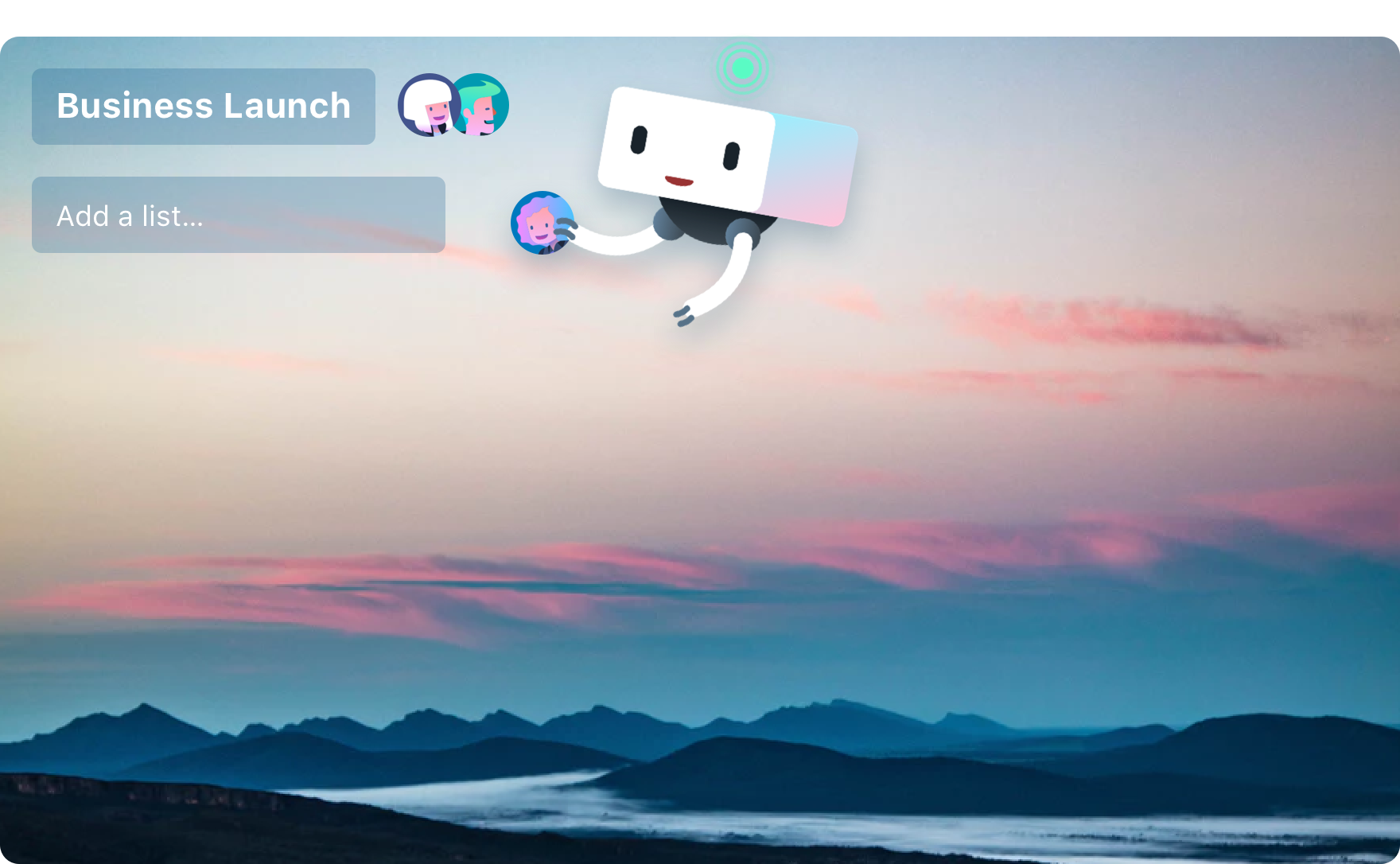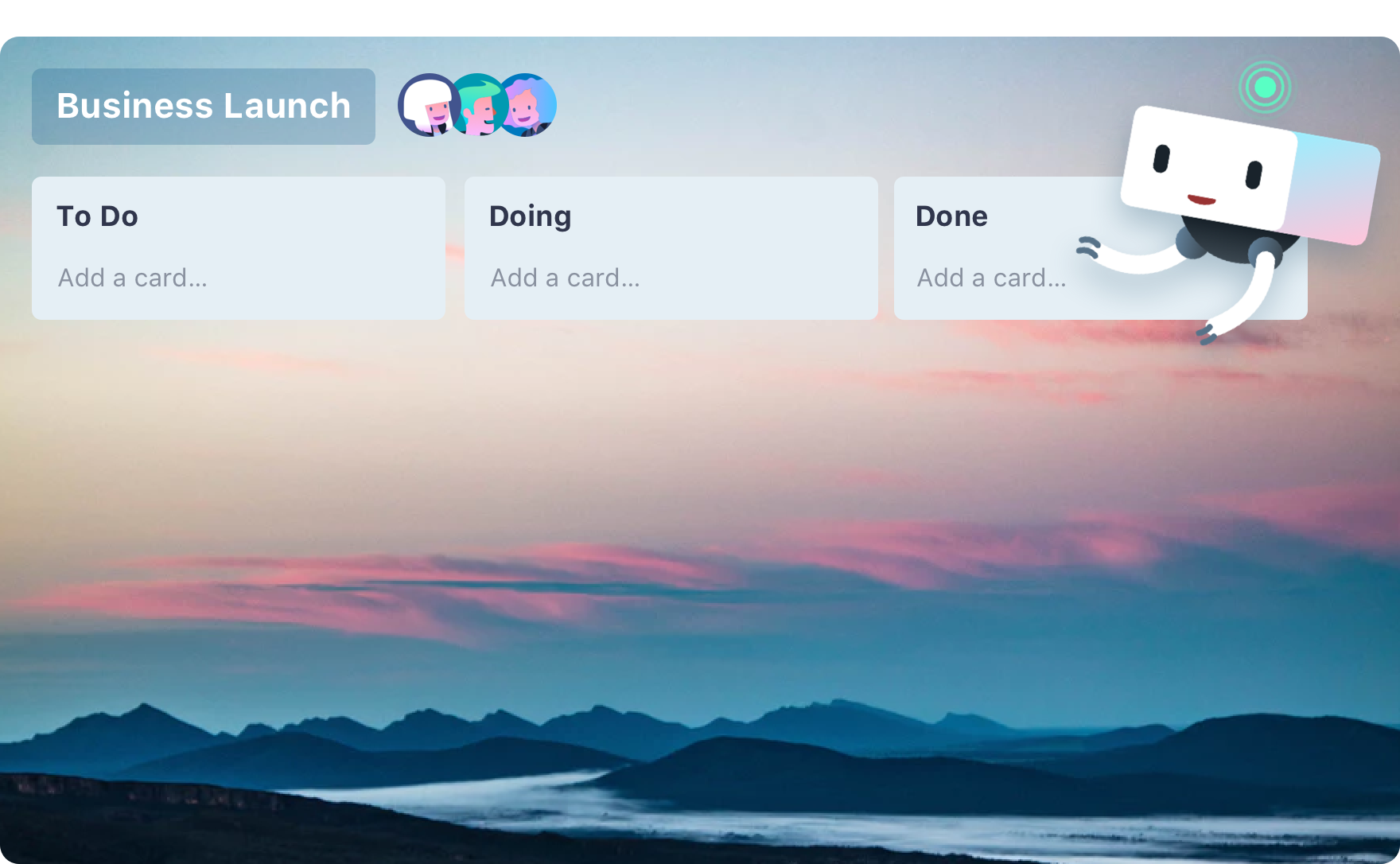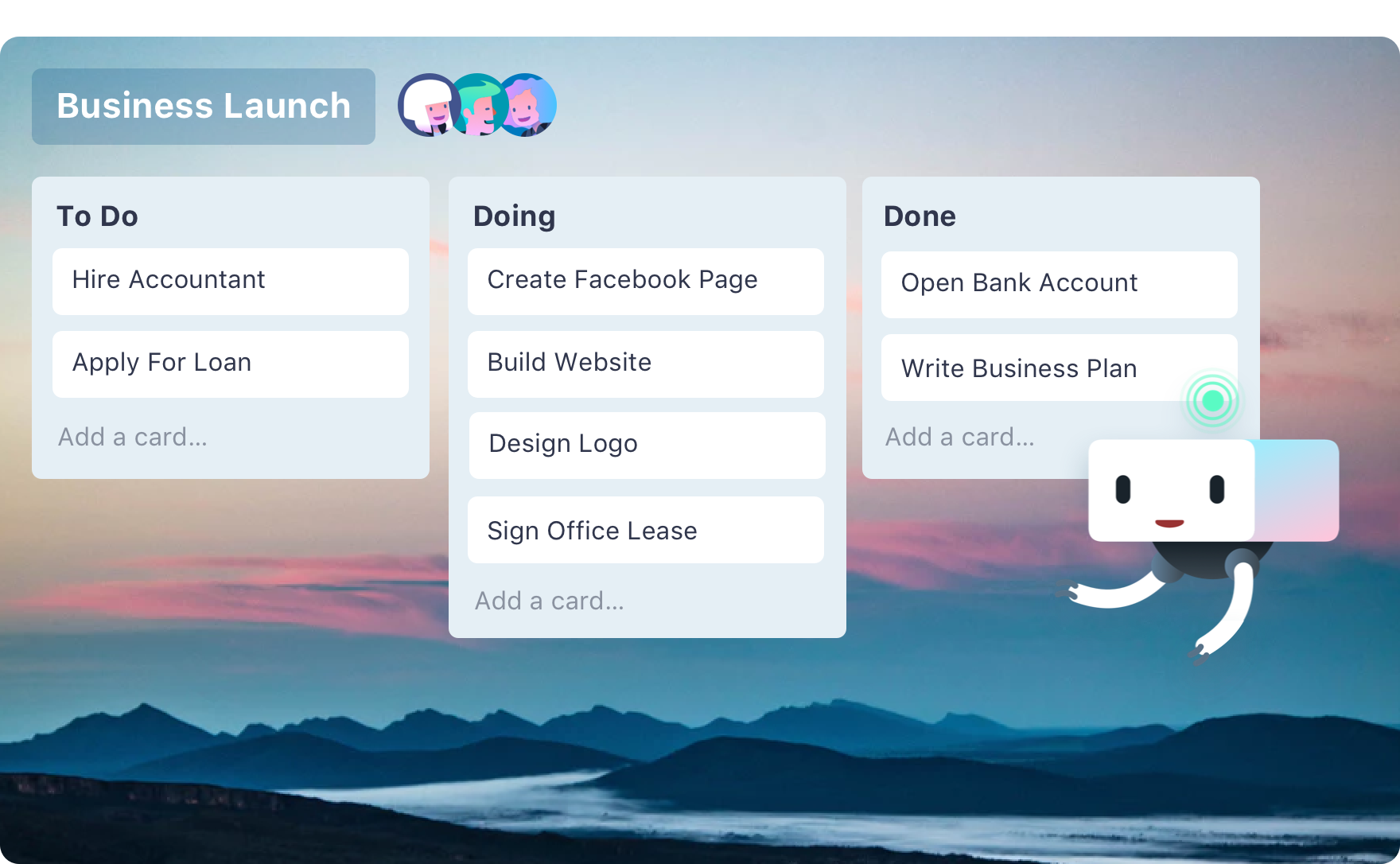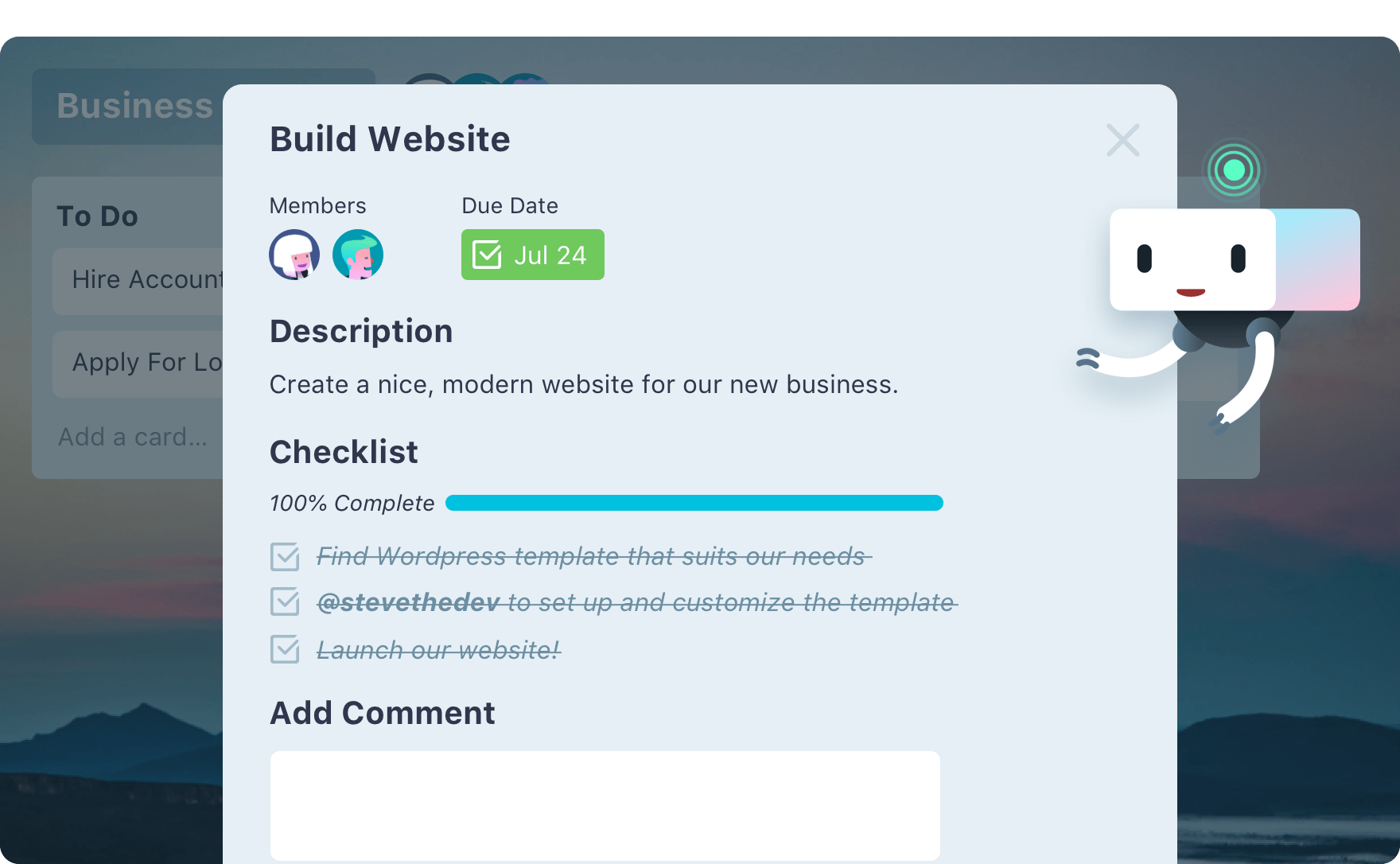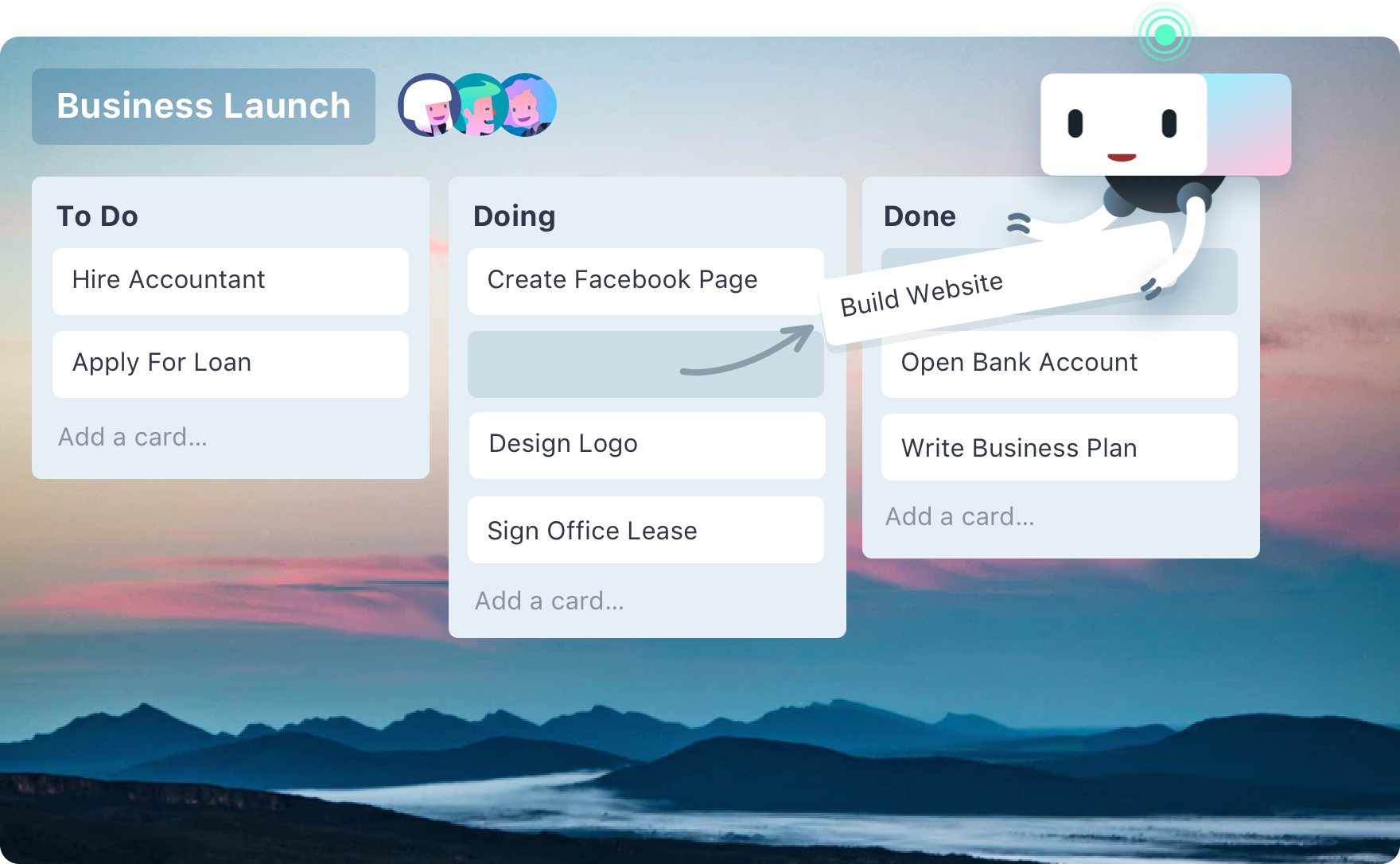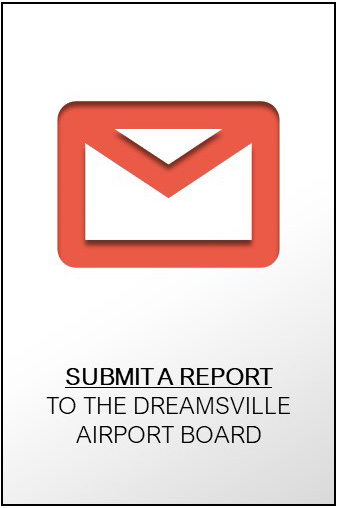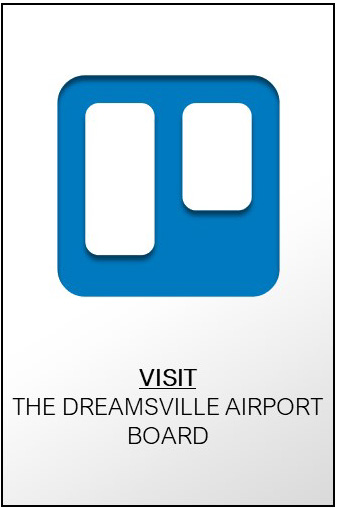Creating a Free Airport Safety Reporting & Management System
I’ve worked with a couple of safety reporting systems and I’ve evaluated a bunch more. I can’t say I’ve seen them all and I am not intending on disparaging all of them. There are new ones coming out all the time and they or one of the legacy options available might suit your needs perfectly. The following post (and perhaps a couple of subsequent posts) is intended for those airport managers and safety managers that haven’t found their silver bullet or don’t have the funding required to purchase their desired platform…
Safety reporting is the life-blood of a modern safety management system. In the early days of implementation, a great deal of effort was (and still is) expended in increasing the reporting of safety events (incidents and other occurrences) and hazards. As an industry, we’ve discussed and debated no-blame and just cultures. We’ve promulgated policies and waved flags, telling our team members that we can’t manage what we don’t measure. And we’ve implemented safety occurrence reporting systems to capture all this information.
If we’ve been successful in these endeavours, we’ve then faced a new problem - what do we do with all these reports? A classic case of be careful what you wish for!
Going Digital
Even a moderately good reporting culture will generate more data than a paper-based system can handle. Excel spreadsheets are a good first step but again, these files can become burdensome pretty quickly and, for me, they don’t always drive the appropriate responses required for different events.
Enterprising people have sought to solve this problem with many different products and online services to solve this problem. They are mostly database driven applications that have many bells and whistles.
For a couple of reasons, these products have not really connected with me as an airport operations and safety manager. Generally, the platforms I’ve used and seen in action are good at holding data, but they don’t really drive action in a flexible way that can accommodate the variety of events that can occur at the airport.
And then there is the cost. For anyone other than the largest of airports, I have found it hard to justify the costs of many of these systems. Especially when you want to provide a mechanism for anybody at the airport (even people that don’t work for you) to report safety events to you.
Getting Agile
In the tech world, there are a number gimmicks, sorry, methodologies designed to get things done quickly. Agile programming is one such methodology and it contains a bunch of specific techniques designed to bring a team together; prioritise activities; and, most importantly, promote completion of tasks and product release.
I was vaguely aware of these techniques and poked around looking for something that might help me manage safety reports. My thinking was that bug reports and feature requests were similar to safety occurrences and hazards and that the techniques that Silicon Valley uses to push out new and improved software might help me resolve safety issues quickly.
In this search, I stumbled upon the Kanban board.
Working Visually
For me, the number one benefit of the Kanban board is the near-instant understanding of the amount of work you have by looking at the board. And it is this that sets it apart from the other safety reporting systems that I have seen. These systems tend to excel at capturing statistical data for analysis or just capturing data. I haven’t really come across a system that is focussed on resolving safety issues.
So how does Kanban help us do this?
Broadly speaking, a Kanban board is a set of columns with each representing a step in a process from left to right (or right to left, if you come from a culture that writes that way). Within each column, you will find cards that represent an job or task or whatever - for us, these cards will be safety reports.
New cards enter the system on the left and are progressive moved to the right as certain actions are taken. Here is a really, really basic Kanban board that is not digital.
(cc) Jeff Iasovski (via WikiCommons)
The names and number of columns will vary depending on the type of work being undertaken but all boards have the same basic structure. Without incorporating too many variations in the cards (colours, icons, exclamation points, etc.) or adding rows (which I don’t do), the basic things you can tell from just looking at a Kanban Board are:
How much work do we have? Simply, how many cards are on the board?
Do we have any bottlenecks? Are there cards piling up in a column and not progressing?
Are we resolving issues? Do our cards get all the way to the right or do they get stuck or move backwards?
Can I see any basic trends? Are there any common issues on the board? (Not good for statistical trend monitoring though)
Hello Trello
Getting back to the digital world, obviously, some programmers would like to have a digital Kanban board and as such, they’ve created a few platforms. If done well, going digital offers quite a few features, including accessing the board from anywhere, getting notifications, tracking individual actions and avoiding the air conditioning drying out your post-it notes and having them fall to the floor in a heap.
My favourite online Kanban platform is Trello and it offers these features and more. It’s my favourite for two main reasons - it’s free and it’s highly customisable without being overwhelming.
Getting Started
I recommend initially signing up with a generic corporate address rather than a personal one. This account will be used for email-based card creation and helps to segregate these action from your individual work later on.
Once you are in, create your safety report board and start with your list names. The first list (or column) should be your inbox and it will be where a safety report first lands. From there, you create additional lists that reflect the major steps in your safety event response process. Here are a couple of suggestions (but your board should reflect your processes):
More Information Requested - Before you can action anything maybe you want more information. Hopefully only a few cards are moved into this list.
Investigating - The main list of what you are working on at the moment. This list could be further divided into different categories of investigations if your system makes these distinctions. For example, perhaps only events with injuries or the potential for death are investigated in depth while others are only subject to a quick response.
Follow-Up Actions - Very rarely will knowing happened and why it happened be enough. A card can sit here while actions are being taken.
Waiting For - Adherents of the Getting Things Done approach will know the power of the Waiting For list. If you are truly waiting for someone else to do something or some condition to exist, then the card can sit here (don’t forget to set a reminder to check in every now and then).
Resolved - The best list of all!
Further Customisation
Adding to the visual nature of the Kanban Board, Trello has a colour-based label system which can be made to be whatever you want. You can apply a yellow/red label system for incidents and accidents or whatever else you think would be a good way to use colour on your board.
Beyond this you can customise the background (for Gold members - see below), add custom fields to cards and add other “power-ups” with limitations on the free account.
Inviting Your Friends
One of the most powerful things about the free Trello account is that you can have your whole team involved. Nobody can manage the task of safety investigation and hazard management alone. You will need your team and maybe even stakeholders involved.
Once in the system, your team members can be assigned cards, they can comment on others and can otherwise progress the cards through the system and in real life.
There is also the bonus of “Trello Gold” for a month for every person you invite to your board and this allows you to customise your background (which I love to do) and add other power-ups (which I tend not to do).
Pro-tip: I strongly encourage your team to add photos to their profiles. It enhances the visual power of the board and, I think, increases engagement.
So Much More than a Post-It
The real power in Trello is in the cards. These things can hold a great deal of information that can be quickly summarised when minimised and thoroughly explored when opened. Cards contain the basic information of the safety event, they have an owner or owners, they can be labelled, they can have attachments (including photos), links, and more.
Some of the more powerful features of a card are:
Due Date - A great motivator to progress a card. This feature comes with warning colours for approaching and imminent due dates, alerts and notifications and a checkbox for completion.
Checklist - A lot of online systems have trouble managing sub-tasks. The checklist feature lets you breakdown a bigger task into sub-tasks. For example, if your investigation identifies three follow-up actions then these can be put into a checklist for tracking.
Comments - When working in a team, it’s good to get other people’s input and status reports. The comments on the bottom of the card helps you to know the history of an event.
Card History - Like comments but for all the other things that might get done to a card. The system tracks when a card is moved, attachments are added, checklist items are complete etc. It even records who did what.
Getting Data In
Capturing data is a challenge for nearly all the safety reporting systems I’ve seen or worked with. These problems can be the result of a lack of user friendly input forms, convoluted data requirements, or simple restrictions on who can access the system. Trello is like other platforms in this way with one minor hack that might help out.
The simplest but most laborious way of getting data in is to accept reports through other means (paper forms, emails or messages) and have a member of your team input them direct into the system. This is a terrible job for that person but when shared around, could be an option.
The minor hack I mentioned above is to use the email-to-board feature. It is not designed for this but using the admin account I mentioned earlier, you can share the unique email address that exists for this user among airport stakeholders and they can report events directly to the board. The email address is very long and completed un-memorisable but using a link, it could be shared. Stakeholders can then send an email report to the system with attachments and they will appear in the “reported” or inbox list on the left.
Getting Even More out of the System
Trello is available as an app on iOS, Android, Mac OS X and Windows. The mobile options are great for notifications which will come when changes are made to cards of which you are a member/owner or to cards and lists that you are “watching”. Email notifications can also be enabled.
Trello also plays very well with other systems and integrates with online automation systems such as Zapier as well. I have used Zapier (free with paid advanced features) to create a notification system that reviewed reports received via an online form to send notification emails to senior managers where the report is serious enough.
Weaknesses
Trello is not a statistical database. It cannot provide you with graphs of safety performance or a dashboard of significant events. The Kanban methodology is about getting stuff done and not necessarily related to statistical measurement. But there are ways of integrating Trello with an appropriate statistical platform.
Here’s an Example
I have prepared an example for a fictitious airport named Dreamsville. You can email a safety report to the board and visit it using the links below.
Future Posts
This is just the tip of the iceberg of what is potential using a range of web-based services to get good data, manage statistics, create dashboards and so on. I find this stuff very interesting and very useful, but I could be the only one.
If you are in the need of help managing your responses to safety reports and don’t have the budget or desire to work with an off-the-shelf product, consider using something like Trello.
If you would like to hear more about leveraging the internet to work for you (cheaply), let me know in the comment section below. If you would like help implementing a system like this, feel free to contact me.